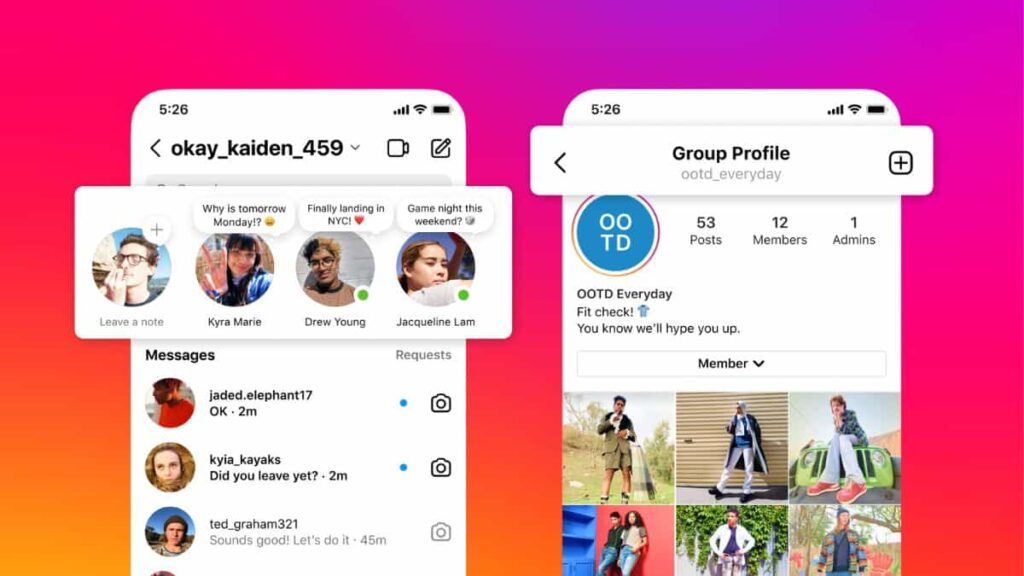Instagram Notes Ideas: On December 13th, the social media giant launched “Notes”, a new way to express yourself and stay updated on what your friends are up to. This sharing feature is similar to the messaging services of the past like AIM and MSN Messenger, allowing you to share your current mood, status, or any other thoughts in 60 characters or less. In case you’ve encountered Notes and are wondering how to post your own or turn them off, keep reading for all the information. This article will provide you with everything you need to know about the feature notes for Instagram including how to access the feature, why you may not be able to find Notes on your app and more.
Key Takeaway
Instagram Notes is a new feature that allows users to share short messages or posts with their followers or Close Friends list. These Notes can consist of text and/or emojis and have a character limit of 60 or less. Users can customize their Notes and now have the option to add music to their posts. Notes expire after 24 hours and are private in nature, allowing users to choose who can see them.
Question: What are Instagram Notes and how can users add music to them?
Answer: Instagram Notes are short messages or posts that appear at the top of users’ friends’ and followers’ inboxes. Users can share Notes with people who follow them or their Close Friends list. They can customize Notes with text and emojis, and the character limit is 60 or less. To add music to Notes, users can open the Instagram app, go to the Chats section, tap the plus icon for Notes, select “Add Music,” choose a track from Instagram’s music library, and add a text or emoji note. The music clip is automatically trimmed to a maximum length of 30 seconds.
Check Best Cafe Name Ideas Now!
Instagram Notes Ideas For All Purposes
The Instagram Notes feature is not only limited to sharing your status updates but also provides a platform to showcase your humor. If you’re struggling to come up with something funny, don’t worry! We’ve compiled a list of humorous Instagram Notes Ideas to inspire you. Our collection includes clever emoji combinations, short jokes from popular TV shows like “The Office,” “Schitt’s Creek,” and “Friends,” among others, which are sure to get your creative mind working.
Check the Latest Offline Vacancy Forms Here!
Instagram Notes Ideas with Emojis
Below are some short Instagram Notes Ideas with emojis referred from TV and movies.
- 👻 Spooky season is here!
- 🎂 Let’s celebrate me!
- 🎉 It’s time to party!
- 💩 What a time to be alive!
- 🌞 Sun’s out, tongues out!
- 🍔 Cheat day!
- 🌮 Tacos ’til I die!
- 🐶 Dog mom/dad life!
- 🍕 Pizza is always the answer!
- 🏋️♀️ Gains all day, every day!
- 😴 ZZZZzzz…
- 💻 Work hard, play harder!
- 🏖️ Beach please!
- 👯♀️ Squad goals!
- 🎥 Movie night!
- 🎶 Jammin’ all day!
- 📚 Book worm life!
- 🚶♀️ Adventure awaits!
Cool and Funny Instagram Notes Ideas
Below are some of the Instagram notes ideas which are a bit funny and cool!
- I prefer to keep my notes private.
- Happiness can always be found at a bar.
- Insert a hilarious joke here
- Eye roll
- Nine o’clock is wine time.
- Don’t lose faith.
- Choose extra fries instead of working out.
- For happiness, just let go and don’t worry.
- I don’t make errors, I make memories.
- Constantly on the go.
- Coffee won’t solve all your problems.
- You’re always at the forefront of my thoughts.
- Shine as bright as a diamond.
- When will it finally be Friday?
- Make yourself the reason to smile.
- Let me entertain you.
- Lost in my own musings.
- Don’t simply survive, thrive.
- How may I assist you?
- “Let it go”
- Hold your head high with pride.
Happy Instagram Notes Ideas
Below we have shared some of the Instagram Notes Ideas for a happy mood!
- Today is a chance to start snapping selfies and having fun.
- Friday is my second-most-loved F-word.
- Avoid scrutinizing others’ Instagram notes.
- Don’t let anyone make you feel less confident.
- Scatter love around like confetti.
- Be friendly, but don’t overdo it.
- Embrace a mindset of openness and a willingness to connect with others.
- It brings joy to see others’ success.
Smart Instagram Notes Ideas
Below we have shared some of the Instagram Notes Ideas to show your smartness.
- Reduce your regrets by smiling more.
- Making a mistake is better than regretting not taking action.
- Recess was my favorite part of the school.
- Become the best version of yourself.
- Change-makers are often those who break the rules.
- Make the most of each day.
- Embrace your unique qualities, they’re your greatest strength.
- Transform through challenges.
- Life can be straightforward, but not always effortless.
Motivational and Inspirational Instagram Notes Ideas
Below we have shared some of the Instagram Notes Ideas to share motivational and inspirational thoughts.
- Set your daily goals with purpose.
- Embrace your unique qualities and never strive to blend in.
- I choose to ignore the realities of life.
- Take time to appreciate the small moments.
- Don’t wait for tomorrow, make it happen now.
- Balancing hard work with good times.
- Keep pushing forward and evolving.
- Embrace failure as a step towards success.
- Passion should drive your actions, success will come naturally.
- Healing comes with the passage of time.
Instagram Notes Ideas From TV Shows & Movies
Below are some short Instagram Notes Ideas referred from TV and movies.
- “Can I get an alcohol?” — Nick, “New Girl”
- “Is butter a carb?” — Regina, “Mean Girls”
- “Nom, nom for us.”— Alexis, “Schitt’s Creek”
- “Love that journey for me.” — Alexis, “Schitt’s Creek”
- “My life is an inconvenience.” — Alexis, “Schitt’s Creek”
- “Ew, David.” — Alexis, “Schitt’s Creek”
- “It’s a feeling stick.” — Jess, “New Girl”
- “Can we just take a minute to celebrate me?” — Schmidt, “New Girl”
- “I’m trying very hard not to connect with people right now.” — David, “Schitt’s Creek”
- “I will not feel shame about the mall pretzels.” — David, “Schitt’s Creek”
- “You just fold it in.” — David, “Schitt’s Creek”
- “It’s my turn to take a selfish.” — David, “Schitt’s Creek”
- “Gum would be perfection.” — Chandler, “Friends”
- “Could I be wearing any more clothes?” — Chandler, “Friends”
- “I’d pee on any one of you.” — Joey, “Friends”
- “Can I interest you in a sarcastic comment?” — Chandler, “Friends”
- “We were on a break!”— Ross, “Friends”
- “I understand nothing.” — Michael, “The Office”
- “I am Beyoncé, always.” — Michael, “The Office”
- “I am faster than 80 percent of all snakes.”— Dwight, “The Office”
- “I’m not superstitious, but I am a little stitious.” — Michael, “The Office”
- “I feel God in this Chili’s tonight.” — Pam, “The Office”
- “Fact: Bears eat beets. Bears. Beets. Battlestar Galactica.” — Jim, “The Office”
- “I gotta get on that Internet. I’m late on everything.” — Seinfeld, “Seinfeld”
- “I’m on no sleep. No Sleep!” — Seinfeld, “Seinfeld”
- “Hello, Newman.” — Seinfeld, “Seinfeld”
- “Yada yada yada.” — Elaine, “Seinfeld”
- “Yama hama, it’s fright night!” — Kramer, “Seinfeld”
- “I’m ready, I’m ready.” — SpongeBob, “SpongeBob SquarePants”
- “F is for friends who do stuff together 🎶.” — SpongeBob, “SpongeBob SquarePants”
- “Fine dining and breathing are all I know how to do.” — SpongeBob, “SpongeBob SquarePants”
- “Ravioli, ravioli, give me the formuoli.” — Mr. Krabs, “SpongeBob SquarePants”
- “Look at all the hip young people eating salads!” — SpongeBob, “SpongeBob SquarePants”
- “The inner machinations of my mind are an enigma.” — Patrick, “SpongeBob SquarePants”
- “Why must every 11 minutes of my life be filled with misery?” — Squidward, “SpongeBob SquarePants”
- “Sweet Davy Jones! What the heck is going on?” — Mr. Krabs, “SpongeBob SquarePants”
- “The best time to wear a striped sweater is all the time 🎶.” — SpongeBob, “SpongeBob SquarePants”
Savage and Attitude Instagram Notes Ideas
- No filter, no apologies.
- I do me, you do you.
- No time for fake ones.
- Keep it real or keep it moving.
- Life’s too short for BS.
- I’m not everyone’s cup of tea.
- Not sorry for being me.
- I don’t follow, I lead.
- Haters gonna hate, I’m gonna slay.
- Confidence is key.
- Life’s a game, play to win.
- I’m not perfect, but I’m worth it.
- My vibe attracts my tribe.
- I don’t do drama, I do business.
- Work hard, slay hard.
- Stay classy, never trashy.
- Hustle and heart will set you apart.
- I’m not for everyone, but I’m for me.
- I’m not here to please, I’m here to succeed.
- Don’t let anyone dim your light.
- You do you, and I’ll do me.
- I’m not one in a million, I’m one of a kind.
- Success is my only option.
- Keep calm and hustle on.
- I’m not arrogant, I’m confident.
- Nothing can stop me but me.
- I’m not cocky, I’m just confident.
- My attitude is my superpower.
- Hustle hard, stay humble.
- Success is the best revenge.
- I’m not perfect, but I’m worth it.
- I’m too busy working on my own grass to notice if yours is greener.
- Keep it real or keep it moving.
- I’m not a backup plan, I’m a priority.
- I’m not a princess, I’m a queen.
- Good things come to those who hustle.
- Don’t chase, attract.
- Don’t wait for opportunity, create it.
- Hustle until your haters ask if you’re hiring.
- I’m not bossy, I’m the boss.
- My time is valuable, don’t waste it.
- My future is bright, and so is yours.
- Good things come to those who hustle.
- Nothing can stop me, I’m all the way up.
- Be the change you wish to see in the world.
- If it’s not making you money, it’s not making you sense.
- I’m a boss, not a follower.
- Make today so awesome that yesterday gets jealous.
- Don’t let anyone dull your sparkle.
- I’m not afraid of storms, I’m learning how to sail my ship.
Instagram Notes Idea for Couples
- Together is always better.
- You are my forever.
- My heart beats for you.
- We are #couplegoals.
- Love is a beautiful adventure.
- I’m yours, forever and always.
- Two hearts beating as one.
- You and me, always and forever.
- Lucky to have found my soulmate.
- Every day is a new adventure with you.
- My heart races every time I see you.
- My forever Valentine.
- You complete me.
- You’re the missing piece to my puzzle.
- Every day with you is a blessing.
- Together we are unstoppable.
- You are my happily ever after.
- We’re better together.
- Loving you is easy.
- Life is sweeter with you by my side.
- My best friend and my better half.
- Falling in love with you every day.
- Our love is my favorite story.
- I love doing life with you.
- I choose you, every single day.
- Happiest with you.
- You are my forever and always.
- Thank you for loving me unconditionally.
- Forever and a day with you.
- I’m so grateful to have you in my life.
- My heart belongs to you.
- You light up my world.
- I’m so lucky to call you mine.
- You make me a better person.
- My partner in life, love, and everything in between.
- The best part of my day is you.
- Together, we can conquer anything.
- Our love story is my favorite.
- I can’t imagine my life without you.
- I love you to the moon and back.
- You are my forever Valentine.
- Every moment spent with you is precious.
- Our love is my favorite adventure.
- My heart is full when I’m with you.
- Loving you is easy.
- You are my happily ever after.
- I love being your partner in crime.
- I am so grateful to have you in my life.
- You make every day brighter.
- Forever and always, my love.
Morning Instagram Notes Ideas
- Rise and shine, it’s a new day.
- Good morning sunshine!
- Today is a fresh start.
- Wake up and chase your dreams.
- A new day, a new opportunity.
- Let’s make today amazing!
- Another day, another chance to be great.
- Time to rise and grind!
- Let’s conquer the day together.
- Morning coffee, morning motivation.
- Waking up early has its rewards.
- Carpe diem, seize the day.
- It’s a beautiful day, make it count.
- Start your day with a smile.
- Early bird gets the worm.
- Life is too short to waste mornings.
- Let’s crush our goals today.
- Grateful for another day of life.
- The morning sets the tone for the day.
- Today is a gift, that’s why it’s called the present.
- Time to hustle and make things happen.
- Positive mindset, positive outcomes.
- Good vibes only, even in the morning.
- Don’t wait for opportunities, create them.
- The early morning is a powerful time for productivity.
- The world is your oyster, go out and grab it.
- Every morning is a chance to start fresh.
- A cup of coffee and some morning inspiration.
- Be thankful for the little things.
- A good day starts with a good attitude.
- Make today count, it’s a blessing.
- Set your intentions for the day and make them happen.
- Don’t just dream it, do it.
- Waking up early is a habit of successful people.
- It’s never too early to start chasing your dreams.
- Today’s goals: crush them.
- Wake up with determination, go to bed with satisfaction.
- A positive attitude is a powerful tool.
- Take charge of your day, make it yours.
- Another day, another chance to make a difference.
- Mornings are a fresh start, embrace them.
- Life is short, make the most of your mornings.
- Don’t just survive, thrive in the morning.
- Start your day with a grateful heart.
- A successful day starts with a successful morning routine.
- Let’s make today our best yet.
- The morning is a blank canvas, paint it beautifully.
- Small actions in the morning lead to big results throughout the day.
- Good morning, world! Let’s do this.
- Today is a new opportunity, don’t waste it.
Morning Instagram Notes Ideas
- What inspires you?
- Who motivates you the most?
- What are you grateful for today?
- What’s your favorite memory?
- What’s your biggest accomplishment?
- What’s your go-to stress reliever?
- What are your top 3 priorities in life?
- What’s something you’ve always wanted to try?
- Who is your biggest role model?
- What’s the best advice you’ve ever received?
- What’s something you’re passionate about?
- What’s your favorite quote?
- What’s your biggest fear?
- What’s your favorite thing about yourself?
- What’s something you’re currently working on?
- What’s a goal you’re working towards?
- What’s something that makes you happy?
- What’s something that makes you proud?
- What’s something that challenges you?
- What’s your favorite hobby?
- What’s a book that’s changed your life?
- What’s a movie that’s impacted you?
- What’s a lesson you’ve learned recently?
- What’s your definition of success?
- What’s something that’s on your bucket list?
- What’s a skill you want to learn?
- What’s your favorite way to unwind?
- What’s your favorite food?
- What’s something you’re currently reading?
- What’s a cause you’re passionate about?
- What’s something you wish you could tell your younger self?
- What’s a place you’ve always wanted to visit?
- What’s your favorite song?
- What’s something you’re proud of overcoming?
- What’s your favorite type of exercise?
- What’s something you’re looking forward to?
- What’s something that makes you feel alive?
- What’s a goal you have for the future?
- What’s a place that feels like home to you?
- What’s a lesson you’ve learned from a difficult experience?
- What’s your favorite way to spend a day off?
- What’s a place that brings you peace?
- What’s something you’re curious about?
- What’s your favorite way to connect with others?
- What’s your favorite type of weather?
- What’s something that always puts a smile on your face?
- What’s a quote that resonates with you?
- What’s something you’re proud to have accomplished?
- What’s your favorite form of self-care?
- What’s something you’re looking forward to in the future?
Quotes For Instagram Notes
- Carpe diem.
- Dream big.
- Keep moving forward.
- Love conquers all.
- Life is short.
- Follow your heart.
- Be yourself.
- Seize the day.
- Live in the moment.
- Believe in yourself.
- Never give up.
- Hakuna matata.
- Stay positive.
- Take chances.
- Work hard, play hard.
- All you need is love.
- Carpe noctem.
- Life is a journey.
- Follow your dreams.
- Be the change.
- Just breathe.
- Stay true to you.
- Keep it simple.
- Embrace the journey.
- Dare to be different.
- Life is beautiful.
- Take the risk.
- Stay hungry, stay foolish.
- Happiness is a choice.
- Make it happen.
- Choose joy.
- Enjoy the ride.
- Be kind always.
- Live, laugh, love.
- Take the leap.
- Keep calm and carry on.
- YOLO.
- Good things come to those who wait.
- Life is too short for regrets.
- Chase your passion.
- Be the light.
- Keep shining.
- Live each day to the fullest.
- Love yourself.
- Keep on dreaming.
- Let it be.
- Never stop exploring.
- Stay curious.
- Choose happiness.
- You got this.
Instagram Notes in Hindi and Hinglish
Below we have shared some of the Instagram Notes Ideas in Hindi and Hinglish.
- जाने वाला कमिया देखता हैं,और निभाने वाला काबिलियत ।
- बदलता वक्त और बदलते लोग, किसी के नहीं होते हैं
- शायद तुम मेरे दिल की दुआ हो ।
- जो होना हैं वो होकर रहेगा, आप बेवजह घबराओ मत ।
- कुछ नहीं खास आज कल, तू जो नहीं हैं पास आजकल ।
- मजबूरीया उसकी थी, तन्हा मुझे कर दीया ।
- तेरा होना एक संघर्ष था, तेरा देखना मेरी जीत हैं ।
- बोझ बन जाने से, याद बन जाना बेहतर हैं ।
- तुम दीया मैं तेल प्रिये, इश दिवाली होगा अपना मेल प्रिये ।
- मैं रोता रहा उसके आगे, वो हसती रही मेरी आह पर ।
- यह इश्क हैं यहा लफ्जों की जरूरत नहीं ।
- मौत तुम्हारी मंजिल हैं, सफर का मजा लो ।
- बहोत जल्दी थक गए तुम, सफर-ए-इश्क मे ।
- जो हम पर विश्वास रखते हैं, हम सिर्फ उन्ही के खास हैं ।
- तुमसे जुड़ी हर राह मोड दूंगा ।
- छीनकर वक्त मेरा, मुझे ही गुन्हेगार मानते हो ।
- कैसे थे और कैसे हो गए हैं हम ।
- तुम्हें ढूंढते ढूंढते खुद ही खो गए हैं हम ।
- मैने बहुत ढूंढा तुम्हें तुम कही नहीं हो ।
- हजारों का होना नहीं किसी एक का होकर रहना इश्क हैं ।
- आए खुदा मिला तो ना सका भुलवा तो दे ।
- अब बोलने से ज्यादा खामोशी बेहतर लगती हैं ।
- मेरे बाद जानेमन अब किसकी नींद उड़ा रखी हैं ।
- दिल मे प्रेम जगा कर छोड़ देना भी एक पाप हैं ।
- इंतज़ार हैं अपने वक्त का, हिसाब होगा हर एक जख्म का ।
- सबर करने पर अक्सर बेहतर इश्क नसीब होता हैं ।
- सिर्फ तू चाहिए मुझे बस इतना ही कहना हैं ।
- थक गया खुद को साबित करते करते ।
- एक शाम और ढल गई, एक दिन और जी लिया।
- लौट आती हैं तारीखे मगर, वो दिन लौटकर नहीं आते ।
- Reply To Vo Yaha Bhi Nahi Karne Vali 🤪
- Funny Instagram Notes in Hindi, Comedy Instagram Notes in Hindi
- Me Janta Hoon Me Kaun Hoon.
- Notes Ka Reply Karke Dekho Jaadu Hoga.
- Mujhe Janne Ke Liye 1 Dabaye. 🙂
- Ab To Instagram Notes Bhi Bandi Pta Ke Nahi Dera 🙁
- Instagram Notes Features: Bandiya hi Bandiya Hogi 😀
- Sab Moh Maya Hain
- Bhai School Jaisa Thoughts of the Day Likh
- Rahe log Instagram Pe 😆
- Class Me Notes Nahi Likhne Vale
- Instagram pe Notes Likh Rahe Hain 😛
- Thanks Bro! Gyaan Dene ke Liye! 👐
- Sab Sandeep Maheshwari Banne Bethe Hain 😑
- Note Ginne Ki Umar Me,
- Instagram par Notes Likh Raha Hoon.
- Ye lo, Pani Peelo,
- Thak Gaye Hoge Notes Padhte Padhte
- Dear Mark Zuckerberg,
- I Want Rupee Notes Not Instagram Notes.
- Modiji Bas Aake Ab Instgram Notes Demonetise Kardo!
- Instgram Note: Ab to Meri Rooh Ka Parinda Bhi
- Fadfada Raha Bro.
- 2 Min Silence for Those People Jo Sochte Hain
- Notes me Flirty Lines Likhke Cool Ban Jayenge.
- Comedy Notes for Instagram, Funny Notes for Instagram
- Need Note-Bandi on Instagram ASAP!!
- Sab Kuch Thik Tha Fir Ek Din Instagram ne
- Notes Launch Kar Diya.
- इज़्ज़त किया करो, बेइज़्ज़ती तो हमारे घर वाले ही बहुत करते हैं।
- Tum Pahle Bhi Itni Khoobsurat Thi…
- Ya Waqt Ne Kiya Koi Haseen Sitam?
- Ishq Mein Sab Bewajah Hota Hai.
- Mard Mein Bahut Dard Paida Kar Deti Hai Tumhari Smile.
- Suraj Itni Jaldi Nikal Aaya Ya Yeh Teri Battisi Ki Roshni Hain?
- Socho, socho…
- Aur Sochne Ke Liye Main Tumhe Apni Saari Zindagi Deta Hoon.
- Is Honey Ke Liye Toh Main Moon Tak Jaane Ke Liye Taiyar Hoon.
- Love Instagram Notes in Hindi
- लगाव का खेल हैं सारा वरना,
- किसी की कौन सुने ।
- बदले नहीं समझ गए हैं ।
- Love Instagram Notes in Hindi, Love Instagram Hindi Notes
- वो मुझे अच्छा या बुरा नहीं लगता,
- वो मुझे सिर्फ मेरा लगता हैं ।
- हा तो बोलो,
- दुनिया दिखा न दे तो कहना ।
- Reply तो करो, पटा न लू तो कहना ।
- सपने से सपने जी रहा हूँ, तुम ऐसे रोको ना ।
- हार ना मानो reply तो वो एक दिन करेगी ही 🙂
- खुद हूँ खुद के साथ, पसंद नहीं मुझे मतलब का हाथ।
- इशारा तो करो हर जान तुम्हारे हाथ मे रख देंगे ।
- जिंदगी जहान है जियो हक से, प्यार छोड़ो, फ़्लर्ट करो सब से।
- खूबसूरत सा वो पल था, पर क्या करे वो कल था ।
- कभी दिमाग, कभी दिल, कभी नजर मे रहो ।।
- तुम होते कौन हो मुझसे बिछड़ने वाले ।
- कुछ कहानिया अधूरी ही हसीन होती हैं।
- साथ वही हैं, जो दूर रहकर भी महसूस होता हैं ।
- तेरी आँख मे झाककर हमने पहचाना हैं खुद को ।
- अगर मोहब्बत सच्ची हैं, तो दूरी मायने नहीं रखती ।
- तुझे देख मेरी धड़कने दूर हो जाती हैं ।
- खुद के करीब रहो, हमेशा खुश रहोगे ।
- जो दिखाई देता वो हमेशा सच नहीं होता ।
- ना सुबह की खबर ना शाम का पता ।
- दिल चाहता हैं जिसे, वो सुकून हो तुम ।
- पूरे दिन खयाल मे आते हो, तुम भी ना यार क्या चाहती हो ।
Other Instagram Notes Ideas in English
Below we have shared some more Instagram Notes Ideas in English.
- Exceptional Me
- Substantial Simplicity
- Improving Every Day
- Rolling with Friends
- Living Life to the Fullest
- Beautiful and Lucrative
- The Beauty of Life
- Glitz is a Must
- Unpredictable and Exciting
- Seeing Beauty Everywhere
- Aim for a Brighter Smile
- Unknown to You
- Monday Blues? Not Today
- Life is a Journey, Tea is the Guide
- Minimalism Leads to Maximized Living
- Always Curious
- My Vibe, My Choice
- Live in the Now
- Music is My Therapy
- Playtime is Essential
- A Perfect Balance of Sassy and Sweet
- Vibing on My Terms
- Hello There
- Sunday Bliss
- Let Things Be
- Breaking Free from the Norm
- Authentic Me
- My Passport is All I Need
- Regrets are Better Than What-ifs
- Natural Beauty
- Mentally on Vacation
- Take the First Step
- Spread Joy, Irritate Others
- She’s Simply Radiant
- Creative Instagram Captions
- Burger Cravings
- Everywhere, Every Day
- Me, the Sun, Sand, and Sea
- Always be Joyful
- Try to Make Me Smile
- Sun-kissed Bliss
- If You Can’t Handle Me, Sit Down
- Unique Personalities
- Be Cool and Be Happy
- What’s Cool Anyway?
- Let’s Chat
- Love with a Touch
- My Mood Booster
- Leave Before You Love Me
- Do What Makes You Happy
- The Dirty, Yellow Fellow
- I’m Not Sorry for Being a Disturbance
- Let’s Talk
- Get to Know Me
- The Sun Shines Bright
- No Gain Without Pain
- Set Your Own Path
- My Life, My Rules
- My Bright Side
- Do You Know Me Yet?
- Back with Fresh Eyes
- Classic and Clean
- I Have 99 Problems, but Bad Angles aren’t One
- Feeling Good and Staying That Way
- Does My Confidence Show?
- You Don’t Have to Like Me
- I’m No Ordinary Fish
- Hilarious Instagram Captions
- Do You Remember Me?
- We Go Together Like Spicy and Everything
- Haters Gonna Hate
- Always Lost in Thought
- We All Start with Netflix and Chill
- Trying to be Real, Not Perfect
- Make it Happen
- Just Me
- Blessedly Chaotic
- Make the Most of the Moment
- Too Adorable to Worry
- Worry Less, Smile More
- Hello Again
- Don’t Underestimate Me
- Be Bold, Not Average
- Are Your Eyes Blushing?
- Mood: You
- A Good Night’s Sleep
- Talent: Eating
- Same Issues, Different Days
- Dating Advice: Don’t
- You’re More Headache Than Vibe
- Instagram Captions are Worthless Like You
- Buffering
- Gucci Bags Under My Eyes
- More Issues Than a Fashion Magazine
What are Instagram Notes?
Instagram Notes are short messages or posts that appear at the top of your friends’ and followers’ inboxes. You can share your Notes with people who follow you or your Close Friends list. The Notes appear like a thought bubble above your profile picture or icon in others’ inboxes. You can view your own Notes as well as those posted by your friends or followers. These Notes can consist of text and/or emojis and have a character limit of 60 or less. You have the flexibility to customize your Notes as per your preference. For example, “Starting my vacation today, bring on the fun 🌴” or “Is anyone else tuning into the big game?”
Add Music to Instagram Notes: Latest Feature
Mark Zuckerberg, Meta’s CEO, recently announced that Instagram users can now add up to 30 seconds of music to their notes. Previously, Instagram notes only allowed text and emojis. But now, users can also embed music and audio clips from Instagram’s library. This allows sharing of popular songs and audio snippets. A translation feature will also be added soon on Instagram Notes.
The music notes feature works as follows:
• Users can add up to 30 seconds of audio to their Instagram notes alongside text or emojis.
• These music notes remain active for 24 hours before expiring.
• Notes are visible only in the user’s chat section, not the main Instagram feed.
• Users have the options to delete or replace their music notes at any time.
• They can also choose who can see these notes – all followers, close friends only, etc.
How to add music to Instagram notes?
Adding up to a 30-second music clip to your Instagram notes is a simple process:
- Open the Instagram app and go to the Chats section.
- Tap the plus (+) icon in the top left corner that says “Your Notes”.
- Select the “Add Music” option.
- Choose the track you want to add from Instagram’s music library.
- You can also add a text or emoji note along with the embedded music clip.
- Instagram will automatically trim the music to a maximum length of 30 seconds.
Instagram Notes Ideas FAQs
To share a note on Instagram using an Android or iPhone device, follow these steps:
1. Open the Instagram app.
2. Tap the icon in the top right corner of your feed.
3. On your Chats list, select your profile picture located at the top.
4. Tap “Share what’s on your mind…” and type a message up to 60 characters in length.
5. Under “Share with”, select whether to share the note with your Followers that you follow back or your Close Friends.
Ensure that you have the latest version of the Instagram app installed on your iOS or Android device. This may resolve the issue if you haven’t updated the app recently. Note that Notes feature may not be available in certain countries, such as the UK, as it was only recently launched in the US.
Instagram Notes are located at the top of the inbox for mutuals, similar to a status or announcement. However, they are private in nature as users have the option to choose who they want to send the message to, whether it’s just one follower or their entire Close Friends list.
The Instagram Note will stay at the top of your friends’ or followers’ inboxes for 24 hours before it disappears. You have the flexibility to update, edit, or delete the note at any time. Your friends or followers have the ability to reply to your note and the responses will be shown as Direct Messages in your inbox.
Some of the funny insta notes ideas are shared below –
“Why did the bicycle fall over? Two tired.”
“Why did the cookie go to therapy? It felt crumbly inside.”
“Why did the coffee file a report? Got mugged.”
“Why did the math book look mad? Too many problems.”
“Why did the scarecrow win an award? He was outstanding.”
The character limit for Instagram Notes is 60 characters.